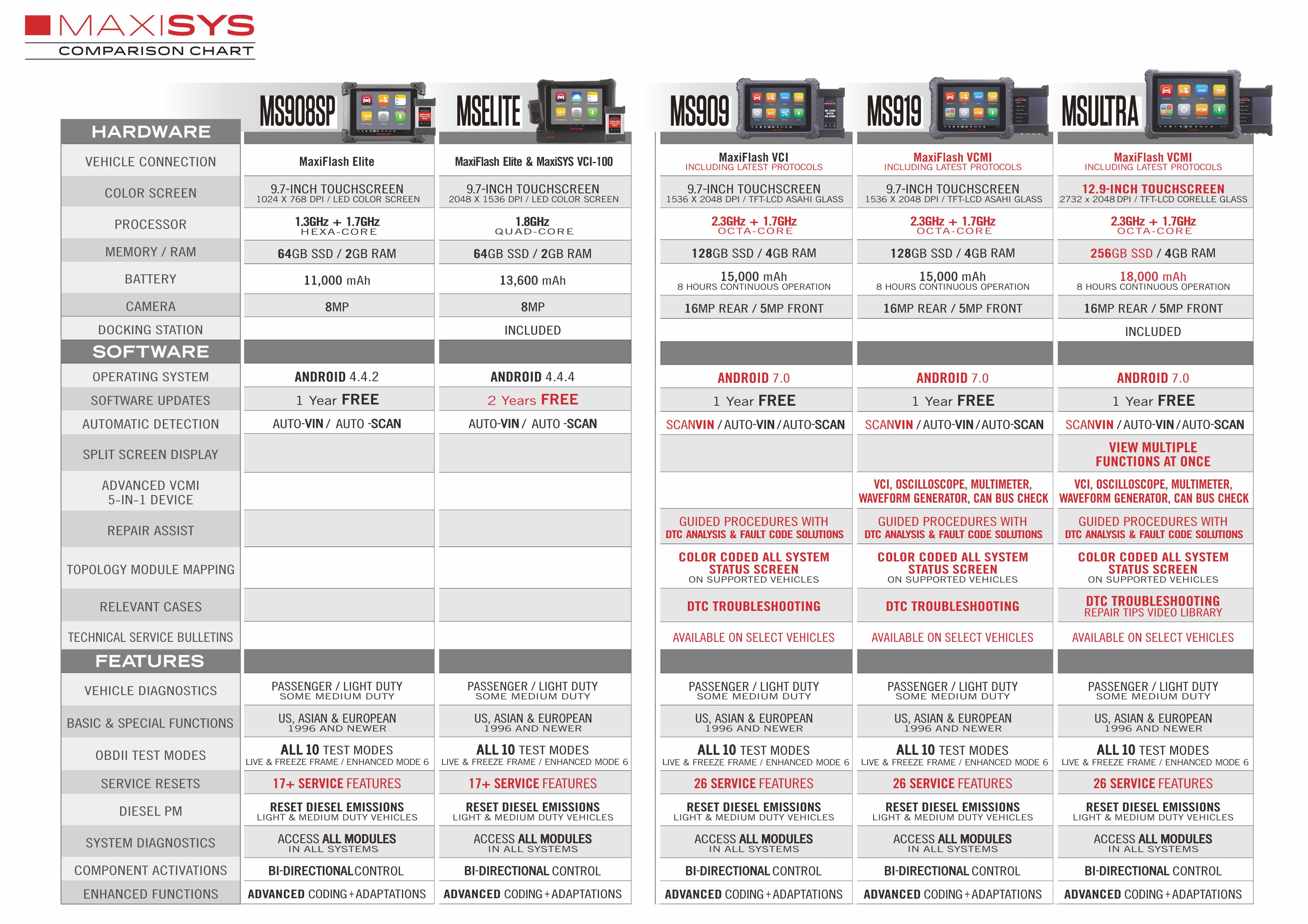MaxiSys Ultra
The MaxiSys Ultra is Autel's most ambitious diagnostics tablet designed to maximize technician intelligence. It features a 13-inch touchscreen tablet with Android 7.0 OS powered by an Octa-core processor (2.3GHz Quad + 1.7GHz Quad), substantial 256GB built-in memory, all powering the new split-screen multi-application navigation to provide diagnostic guidance and test components to confirm repairs. Combined with the dynamic topology module mapping, enhanced AutoSCAN features and Intelligent Diagnostics options, the Ultra offers the technicians step-by-step repair guidance. The new MaxiFlash VCMI functions as a 4-channel oscilloscope, waveform generator, multimeter, and CAN BUS tester. The convenient docking station featured ensures you always have the power to scan.
MaxiSys Ultra only supports English. If you want multi-language, we recommend you choose Ultra Lite.
Autel MaxiSys Ultra is the Global Version! No IP limited!
If you want to do diagnose additional North American models, please select the US Version! The Global Version can work in the US, but can't diagnose additional North American models, please understand.
[Autel Maxisys Ultra Features]
1.Autel updates provide latest OE level coverage for more than 80 US Domestic, Asian and European vehicles, including supercar
2.Exceptional OE-Level functionality from comprehensive OBDII diagnostics & services to advanced ECU coding and programming
3.Automatic system and software updates with real-time push message notifications via internet
4.Interactive Data Logging sessions enable direct contact with Autel Support for first-hand troubleshooting of diagnostic bugs and error
5.One-stop multitasking designed for ideal management of workshop operations to keep all data files, customer info, and vehicle records well organized
6.Cloud-based Data Manager saves customer and vehicle records, scanner data and technician notes
7.Large 12.9’’ Touchscreen (2732 x 2048) / Android 7.0
8.2.3GHz + 1.7GHz Octa-core Processor / 256GB Memory
9.Advanced VCMI 5-In-1 Device: VCI, Oscilloscope, Multimeter, Waveform Generator, CAN BUS Check
10.Oscilloscope Preset Guided & Component Tests / Waveform Library
11.New VCI Protocols: D-PDU, DoIP/CAN FD, Mega CAN
12.Split Screen Multi-Application Function / Dual Wi-Fi Connection
13.Topology Module Mapping: Color Coded All System Status Screen (on supported vehicles)
14.Relevant Cases: DTC Troubleshooting / Repair Tips Video Library
15.Repair Assist: Guided Procedures with DTC Analysis & Fault Code Solutions
16.Code-Related Technical Service Bulletins (on select vehicles) / License Plate Reader
17.ScanVIN: Barcode or Text Recognition with Camera
18.Secure Gateway Access: Authorized FCA SGM Access with AutoAuth Account
19.Includes Docking Station, Cables, Scope Connectors, Carrying Case, 1YR Warranty & Software Subscription
20.Enhanced Diagnostic Reports: PreSCAN & PostSCAN
21.18000mAh - 8hrs Continuous Use / 16MP Rear Camera & 5MP Front Camera
[Intelligent Diagnostics]
After all the faults of the vehicle systems are scanned, tap the Intelligent diagnosticsbutton on the lower corner of the screen to directly enter the Intelligent Diagnostics screen. Entering the Intelligent Diagnostics screen, you can find the TSB, DTC analysis, repair assist and repair tips information of All DTCs for all the systems that have been scanned.
1.Vehicle System and Detected DTC(s)– displays the name of the vehicle system(s) and the detected DTC(s)
2.Technical Service Bulletin– contains DTC-related recalls, TSB, and OEM campaigns.
3.DTC Analysis– provides repair assistance information related to the fault code.
4.Repair Assist – intelligently prioritizes DTCs and leads the user to the proper repair.
5.Component Measurement– provides detailed information and instructional guides on using the oscilloscope to test components for faults.
6.Relevant Cases– offers relevant fault-clearing cases for reference.
7.Sput Screen Display–View Multiple Functions AT Once
8.Repair Tips–Intelligent guide
[Programming and Coding]
The Programming and Coding function is used to re-flash the vehicle control modules, which allows you to update the computer software of the vehicle to the latest version, as well as to reprogram adaptive data of certain components after making repairs or replacements.
There are two general types of programming operations:
A. Coding – also known as Teach-in Program, or Component Adaptation, is used to
reprogram adaptive data for vehicle control modules after repairs or replacements
of vehicle parts.
B. Programming – downloads the latest version of software from the online server
database through Internet access (this procedure is done automatically when the
tablet is connected to the Internet, so there is no need to check for software updates
yourself), and reprograms the newest version into the vehicle's ECU.
[Maxisys Ultra Service]
The Service section is specially designed to provide quick access to the vehicle systems for various scheduled service and maintenance tasks. The typical service operation screen is a series of menu driven executive commands. Follow on-screen instructions to select appropriate execution options, enter correct values or data, and perform necessary actions. The application will display detailed instructions to complete selected service operations. After entering each special function, the screen will display two application choices: Diagnosis and Hot Functions. The Diagnosis enables the reading and clearing of codes which is sometimes necessary after completing certain special functions. Hot Functions consists of sub functions of the selected special function.
Related Products
- From £3,499.00
£5,069.00- From £3,499.00
- Unit price
- per
- From £3,499.00
£5,069.00- From £3,499.00
- Unit price
- per
- From £3,499.00
£5,069.00- From £3,499.00
- Unit price
- per
- From £3,499.00
£5,069.00- From £3,499.00
- Unit price
- per
- From £3,499.00
£5,069.00- From £3,499.00
- Unit price
- per
- From £3,499.00
£5,069.00- From £3,499.00
- Unit price
- per
- From £3,499.00
£5,069.00- From £3,499.00
- Unit price
- per
- From £3,499.00
£5,069.00- From £3,499.00
- Unit price
- per
- From £3,499.00
£5,069.00- From £3,499.00
- Unit price
- per
- From £3,499.00
£5,069.00- From £3,499.00
- Unit price
- per
Recently Viewed Products
- From £3,499.00
£5,069.00- From £3,499.00
- Unit price
- per
- From £3,499.00
£5,069.00- From £3,499.00
- Unit price
- per
- From £3,499.00
£5,069.00- From £3,499.00
- Unit price
- per
- From £3,499.00
£5,069.00- From £3,499.00
- Unit price
- per
- From £3,499.00
£5,069.00- From £3,499.00
- Unit price
- per
- From £3,499.00
£5,069.00- From £3,499.00
- Unit price
- per
- From £3,499.00
£5,069.00- From £3,499.00
- Unit price
- per
- From £3,499.00
£5,069.00- From £3,499.00
- Unit price
- per
- From £3,499.00
£5,069.00- From £3,499.00
- Unit price
- per
- From £3,499.00
£5,069.00- From £3,499.00
- Unit price
- per
- Choosing a selection results in a full page refresh.